Apparently, we have received the last of the paper copies of plant patents.* While a part of me is sad--looking through pictures of new plants was always entertaining--I understand the reasons for it. Paper copy distribution is expensive, uses resources, and the copies take up space in depository libraries/PTRCs.
Loyal readers and fellow plant patent fans are likely asking, "But how will we see the important color images of patented plants?" After all, the images included in Patent Public Search and therefore all other patent search tools and databases are grayscale and low quality.
Fortunately, you can still find color images of plant patents using Patent Center.
Unfortunately, you have to know the number of the plant patent you want to see in advance, and it only goes as far back as about 2007. I've also found this works with some Internet browsers (Chrome) and not others (Firefox).
Here's a brief tutorial plus images for finding the color images we all crave.
- Search for a patented plant in Patent Public Search (please see other entries or resources for help with that) or another tool of your choice.
- Once you find the patented plant desired, post 2007ish, make a note of the patent number.
- On the home page of the USPTO, hover your mouse cursor over the Find It Fast menu and then select Patent Center (first listing).
- OPTIONAL: Log into Patent Center with your USPTO account. This is not necessary, but if you have one, why not?
- On the home page, select Patents # from the drop down menu next to the search bar.
- Enter the patented plant number, complete with PP prefix, and click the search button (magnifying glass icon) or use the Enter key.
- The patented plant's page will open to its Application Data. Using the menu on the left side, select Supplemental Content.
- On that page there will be an option to download JPEGs and PDFs or just preview a PDF.
- Voila! You have found color images of plant patents, and all future patented plants should be findable here, too.
So, while it isn't as fun as having stacks of new plants to look through, and the quality of a scanned photo is never as good as an original print, at least we have something.
*I say "apparently" because immediately following the official announcement that April 18th would be the last issue date, more paper copies were issued. Clarification should be forthcoming...




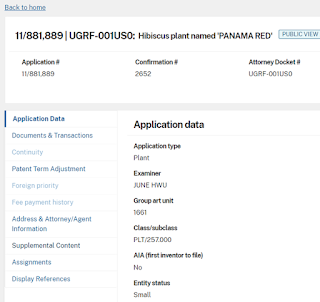
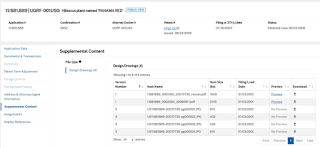

No comments:
Post a Comment