Have you ever wanted to find the patents assigned to Rice University? Or perhaps do a patent search of recent Rice research? It's something we do fairly often here in the PTRC. If you open Patent Public Search, click start search, all you need to do is make sure you have the right terms entered in the search query box:
"Rice University".an.
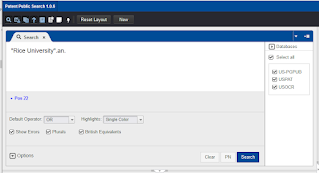 |
| Rice patents using Patent Public Search |
By enclosing Rice University in double quotation marks, you are telling the search engine that those words need to be used as a phrase in all results. This works across most search tools. In Patent Public Search, you can specify which field of a patent you want to search using a field code suffix. In this case, we used .an. to indicate assignee name. The periods preceding and following the code are extremely important; omitting either one will invalidate the strategy. Combining the two elements--quotation marks and a field code suffix--commands the search engine to look only for that exact phrase within assignee names.
Not a huge fan of Patent Public Search? It's similar on many commercial patent search sites.
If you use Free Patents Online, the search query entered would be:
AN/"Rice University"
 |
| Rice patents using Free Patents Online |
Quotation marks are used the exact same way as above. The only difference is in the code used to specify assignee name. FPO places a field code first, followed by a slash, and then the term(s) to find in the specified section of a patent.
For those who are feeling particularly advanced, you might like Lens.org. A convenient list of field codes isn't provided, but using trial and error, we learned that you can define your own, and have to use owner instead of assignee:
owner:"Rice University"
 |
| Rice patents from Lens.org |
Once more, the double quotation marks ensure that whole phrase must be found together.
However, Lens.org warned that just using 'owner' wasn't sufficient for a field. It suggested expanding to encompass the whole name:
owner_all.name:"Rice University"
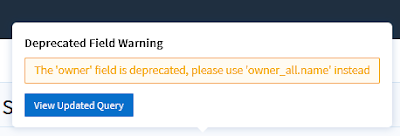 |
| Suggesting better searches |
Last thing to remember: for patents from early Rice days, you need to use Rice Institute instead of University.
If you want to use Google Patents, you'll have to figure that one out alone.
No comments:
Post a Comment